| University of Virginia | |
 | |
|
|
Home |
How to use the Chinese Character Learning Project |
| This project is best viewed by using Internet Explorer version 5.0 or higher. The default setting for this project is Big5 traditional character. If you wish to view the simplified version of this project, please open Njstar Communicator (which can be downloaded from the web) and click on the "flag" icon. Then select option 5: Chinese big5 simplified. This project consists of three parts: Part I, Part II, and Part III. |
| Part I shows stroke or radical order of characters. To view stroke or radical order, please click the check box on the left bottom side of the character. See below interface: |
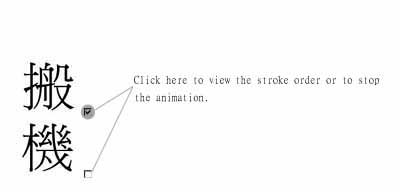 |